Efficient and effective software testing is crucial to ensure the quality and reliability of your applications. To help you manage your testing efforts more efficiently, a well-organized test case plan is essential. In this blog post, we will explore the benefits of using an Excel Test Case Plan Template that includes a dashboard to streamline your testing process.
Why Use a Test Case Plan Template?
A Test Case Plan is a document that outlines the scope, objectives, and approach of your software testing efforts. It provides a roadmap for your testing team, ensuring that all aspects of the software are thoroughly tested. Creating a Test Case Plan from scratch can be time-consuming and prone to errors. This is where a template can be incredibly valuable. Let’s delve into the components and benefits of an Excel Test Case Plan Template with a built-in dashboard.
Key Components of an Excel Test Case Plan Template:
1. Test Scope
Outline what parts of the software will be tested and what will not be tested. This helps manage expectations.
2. Test Schedule
Create a timeline for your testing activities. Specify start and end dates for each testing phase.
3. Test Cases
This is the heart of your template. Include a table for listing individual test cases. Each row should contain information such as:
Test Case ID
Test Case Description
Test Data
Expected Results
Priority
Status
4. Test Execution
Record the results of each test case as it is executed. Include columns for pass/fail, actual results, and comments.
5. Dashboard
The dashboard is where your template becomes a powerful tool. It provides a visual representation of your testing progress and key metrics. Here are some elements commonly found in a test case plan dashboard:
Test Progress: A pie chart or bar graph displaying the number of test cases passed, failed, and pending.
Test Coverage: A visual representation of how much of the software has been tested, often displayed as a percentage.
Defect Tracking: A table or graph showing the number of defects discovered, categorized by severity.
Schedule Tracking: A timeline or Gantt chart to monitor whether testing is on track according to the schedule.
Benefits of Using an Excel Test Case Plan Template with a Dashboard:
1. Improved Organisation
2. Time Savings
3. Enhanced Visibility
4. Error Reduction
5. Collaboration
6. Data-Driven Insights
The dashboard provides real-time insights into your testing process, enabling data-driven decision-making.
Customising Your Test Case Plan Template:
Every project is unique, so feel free to customise your Excel Test Case Plan Template to match your specific needs. You can add or remove columns, adjust formatting, or include additional charts and graphs to capture the metrics that matter most to your team and stakeholders.
In conclusion, an Excel Test Case Plan Template with a dashboard is a valuable resource for any testing team. It streamlines your testing process, improves communication, and provides valuable insights into your testing efforts. By leveraging this template, you can enhance the quality of your software and ensure a smoother testing experience for your team.

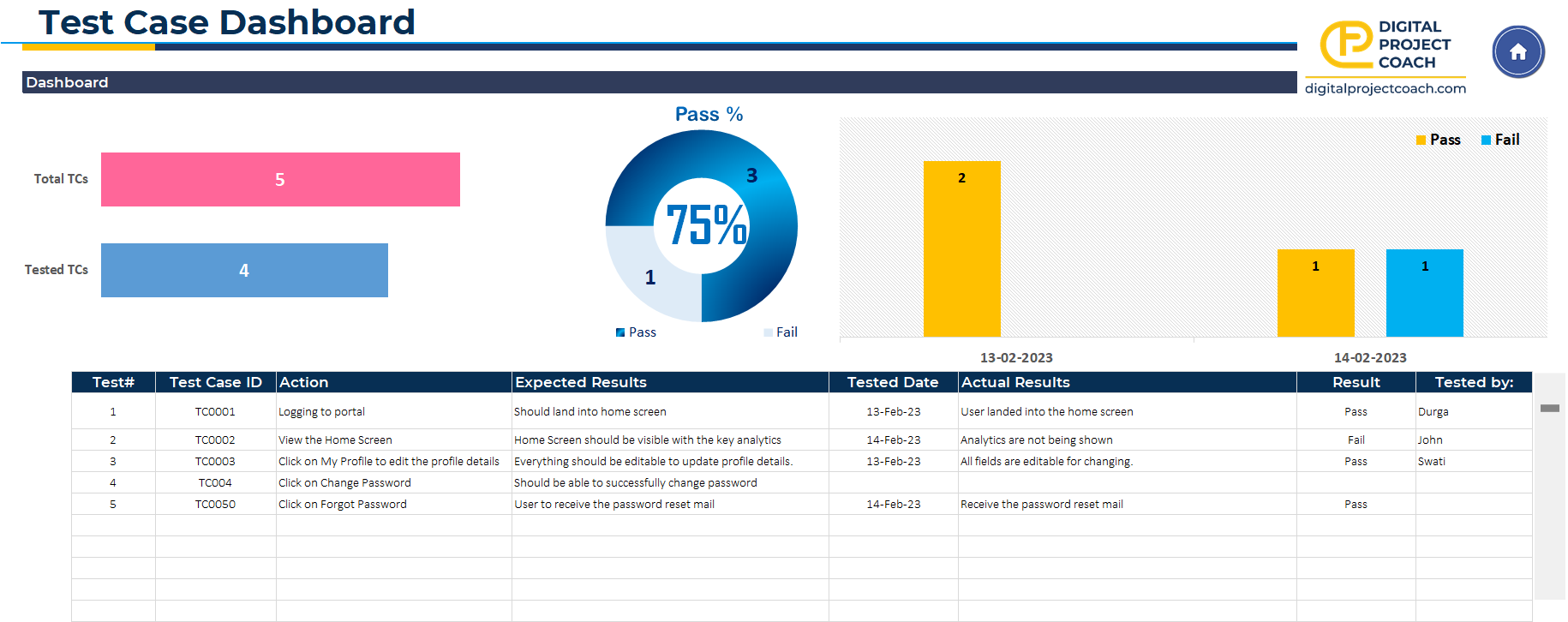
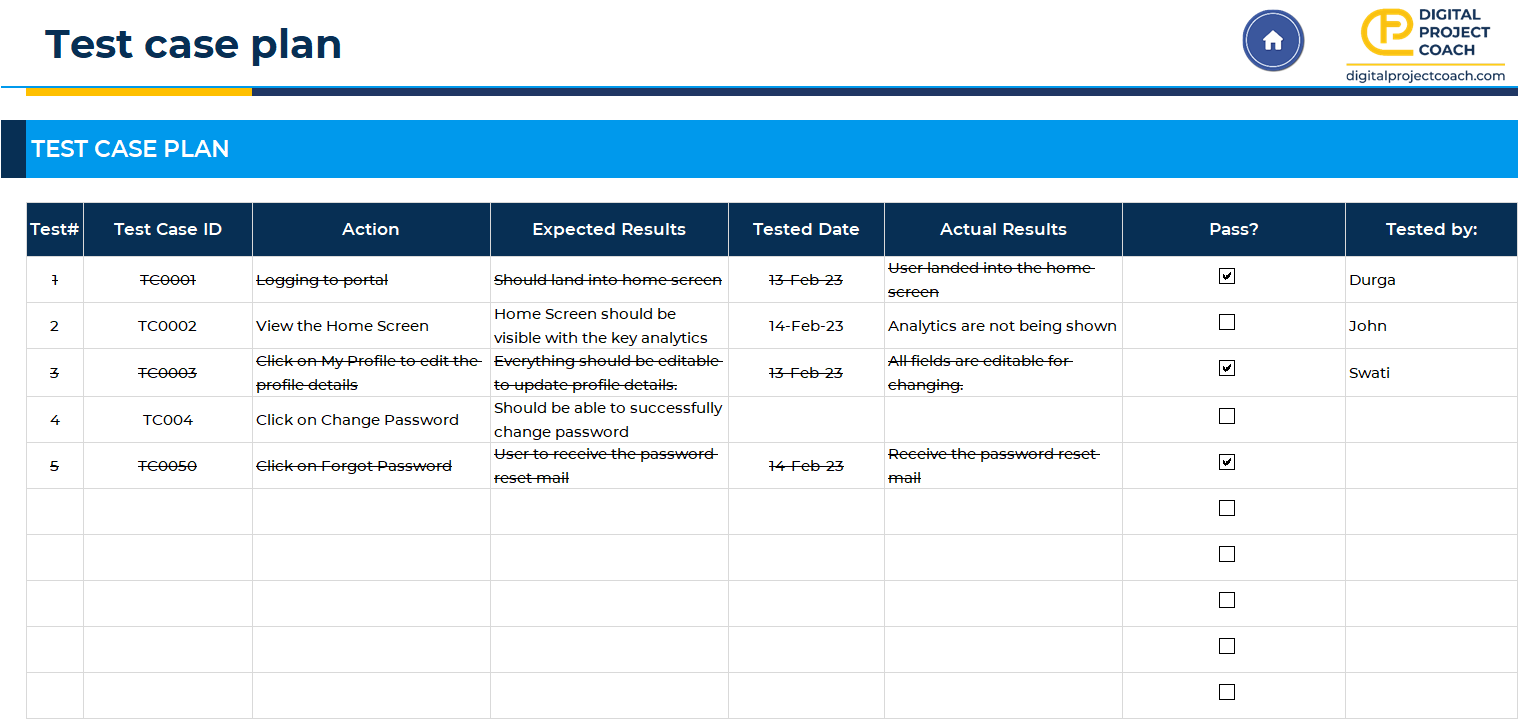

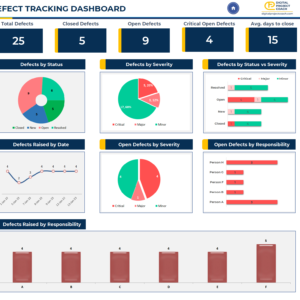
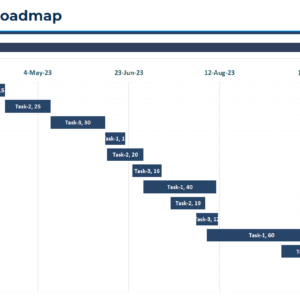
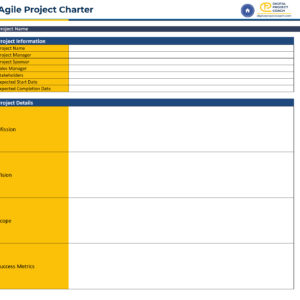
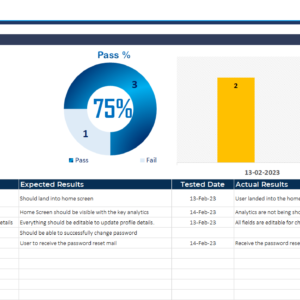
Reviews
There are no reviews yet.