What is a SWOT Analysis?
Before diving into the Excel template, let’s briefly review what a SWOT Analysis entails:
- Strengths: Internal factors that give an organization a competitive advantage or unique capabilities.
- Weaknesses: Internal factors that hinder an organization’s performance or put it at a disadvantage.
- Opportunities: External factors or trends that an organization can leverage to its benefit.
- Threats: External factors or challenges that could negatively impact an organization.
Now, let’s explore how to use the SWOT Analysis template in Excel, complete with a dashboard.
How to use:
- Type the Project Name
- Go to “SWOT Data” sheet and select the category column from drop downs to select either of the Strengths, Weakness, Opportunities, Threats.
- Then in the Details column, you can explain in detail about the category that you have selected.
- Please remember that the dashboard sheet can only show up to 10 entries in each of the categories. this can be increased with minimum efforts
- Calculation sheet is the settings sheet linked with the “Dashboard” sheet.

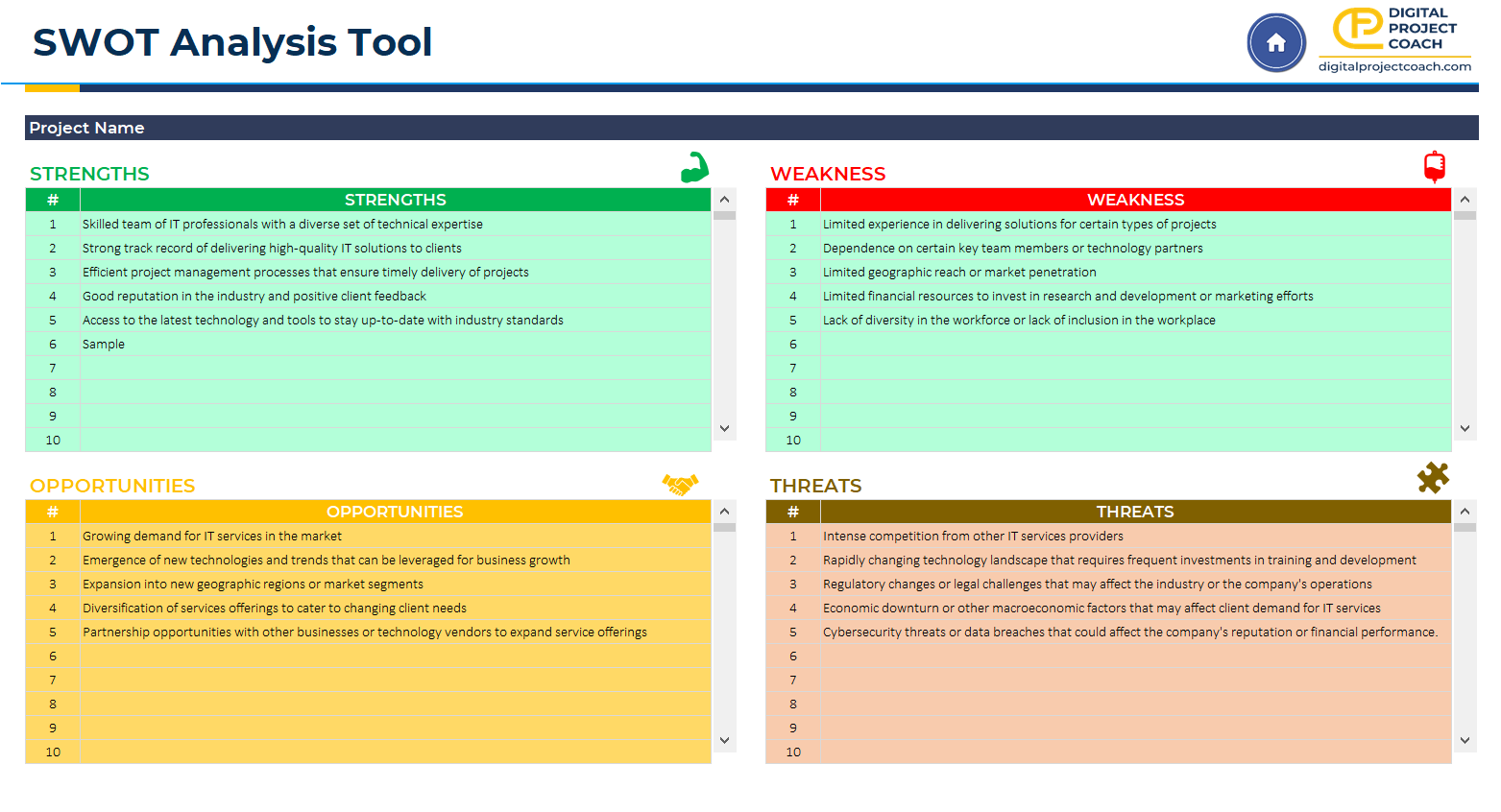
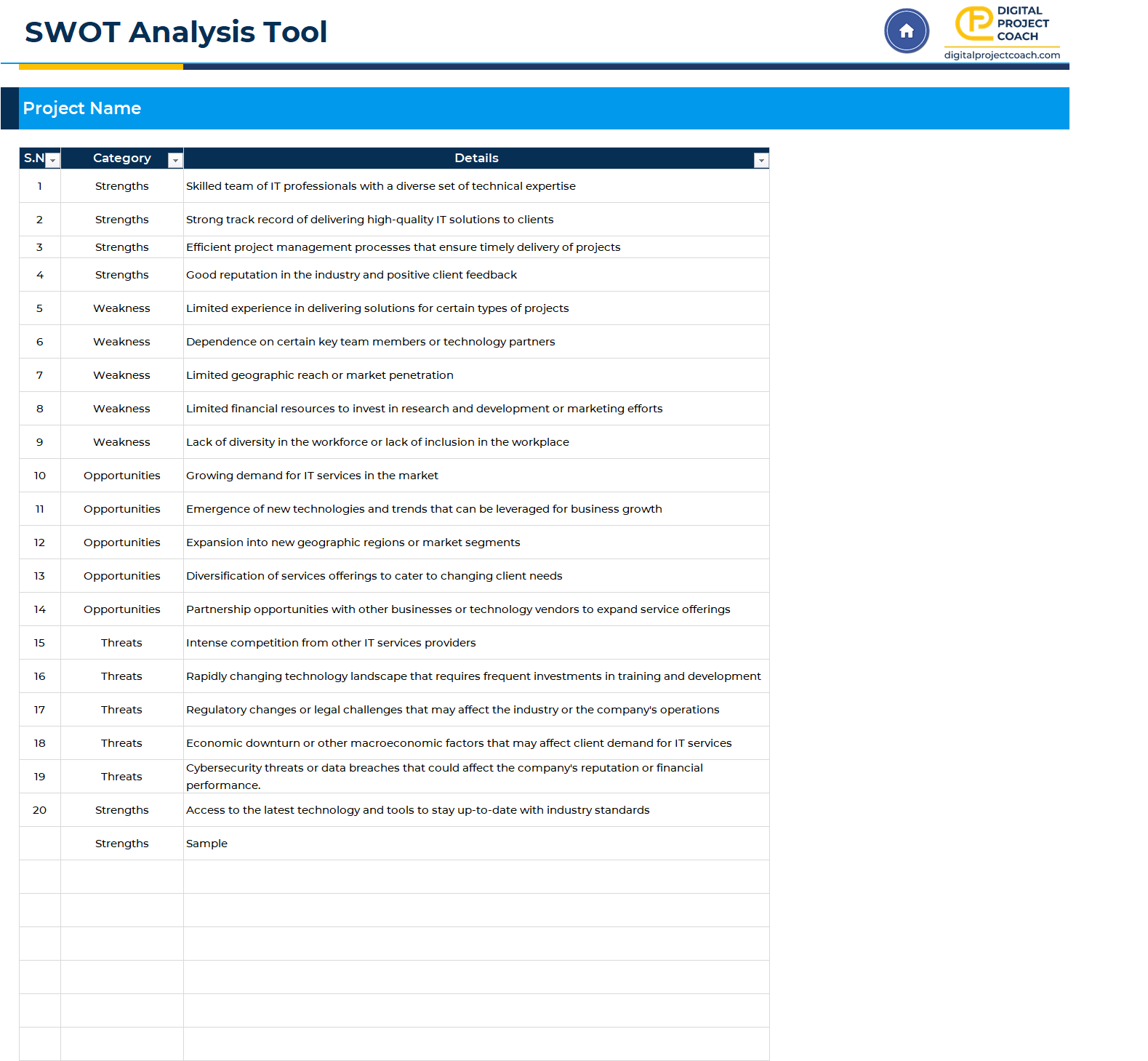
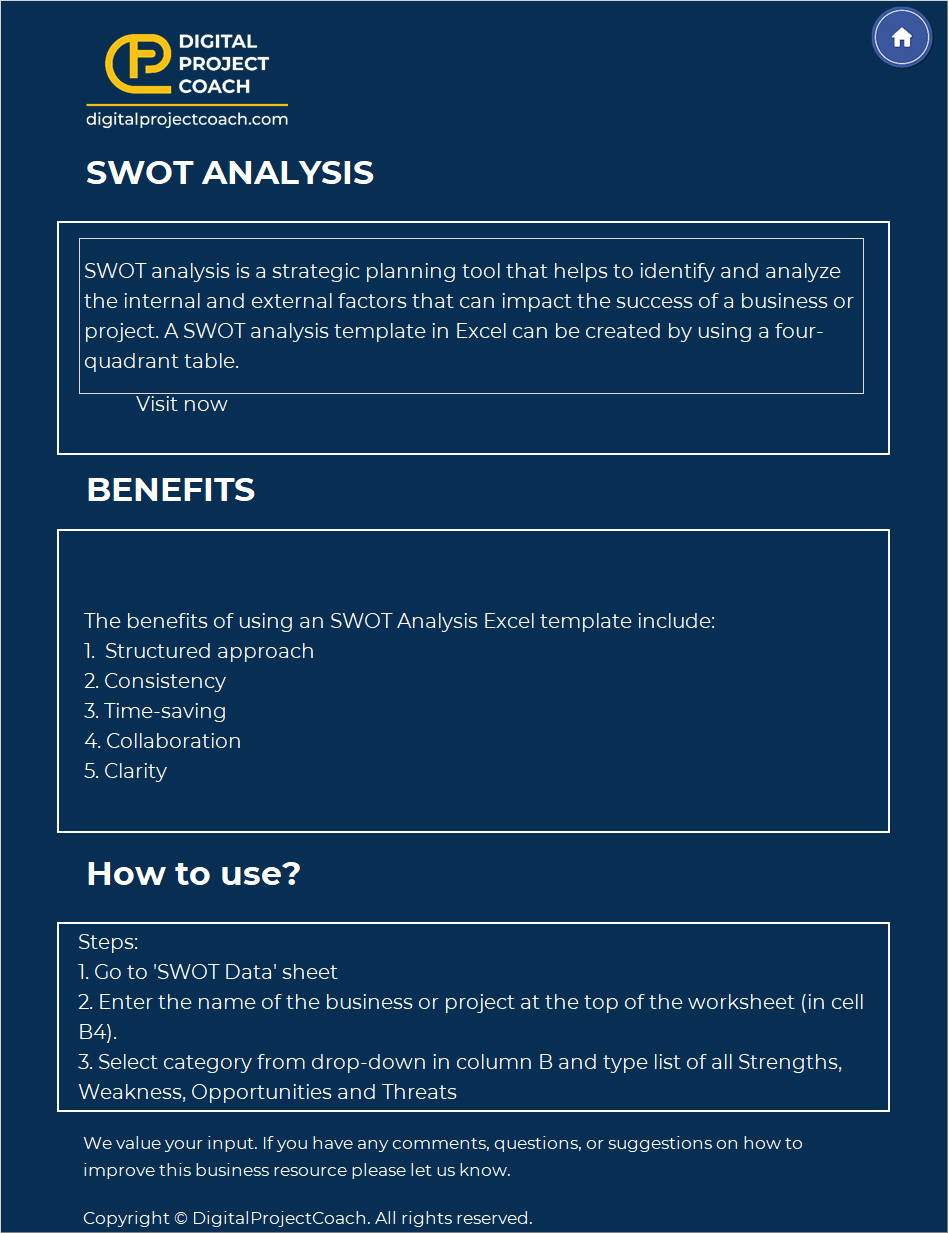
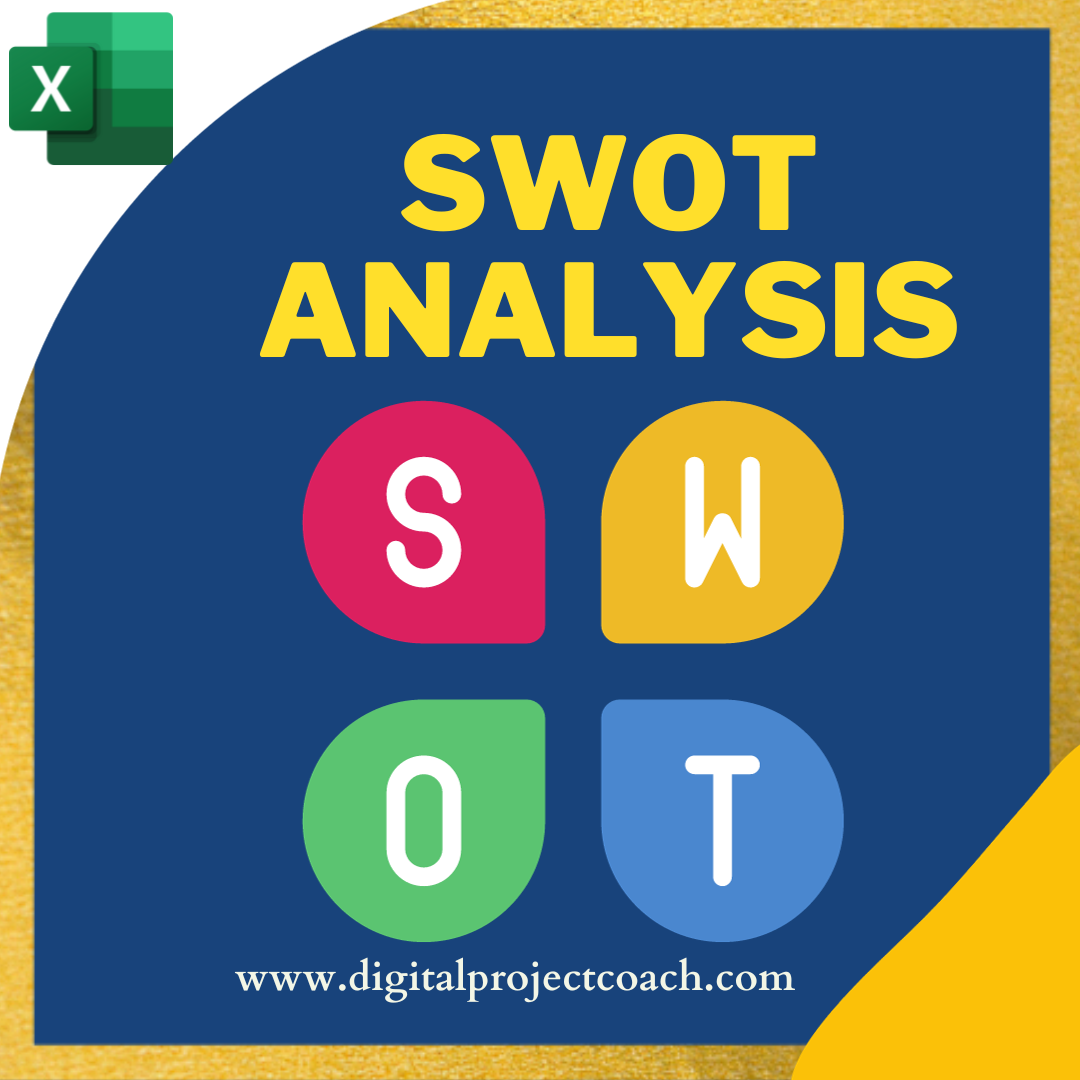
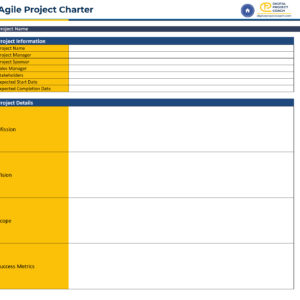
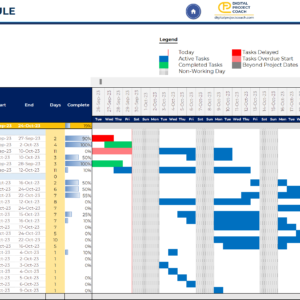
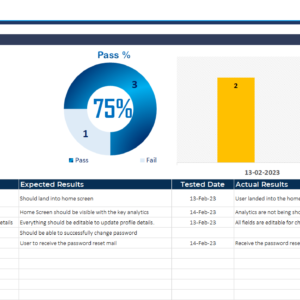
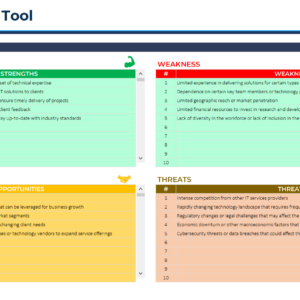
Reviews
There are no reviews yet.