The Project Schedule Excel Template is a sophisticated and highly functional tool designed to revolutionize project management. With its dynamic features, this template offers a comprehensive overview of project progress and task management, making it an essential asset for project managers and teams.
One of its standout features is its color-coded task tracking system. Active tasks, completed tasks, non-working days, delayed tasks, and overdue tasks are all represented in distinct colors. This visual representation provides instant clarity, allowing team members and stakeholders to quickly understand the project’s status at a glance. Active tasks are easily identifiable, completed tasks are celebrated, non-working days are marked for scheduling accuracy, and delayed or overdue tasks are highlighted, ensuring immediate attention and action.
Furthermore, the template offers a granular view of progress by displaying the percentage completion of tasks activity-wise. This feature allows project managers to track individual task progress in real-time. By breaking down the project into specific activities and showing their completion status, it becomes effortless to identify bottlenecks and allocate resources efficiently. This detailed tracking capability is invaluable for making data-driven decisions, ensuring that the project stays on schedule and within budget.
The template’s user-friendly interface ensures easy data input and modification. Project managers can update task statuses, mark completed activities, and input new data with minimal effort. This flexibility ensures that the project schedule remains accurate and up-to-date, enabling effective communication among team members and stakeholders.
In summary, the Project Schedule Excel Template transforms project management by providing a visually intuitive, color-coded representation of active tasks, completed tasks, non-working days, delayed tasks, and overdue tasks. Additionally, its activity-wise percentage completion feature offers a detailed insight into task progress. By simplifying complex project data, this template empowers project managers to make informed decisions, optimize resource allocation, and ensure successful project delivery.

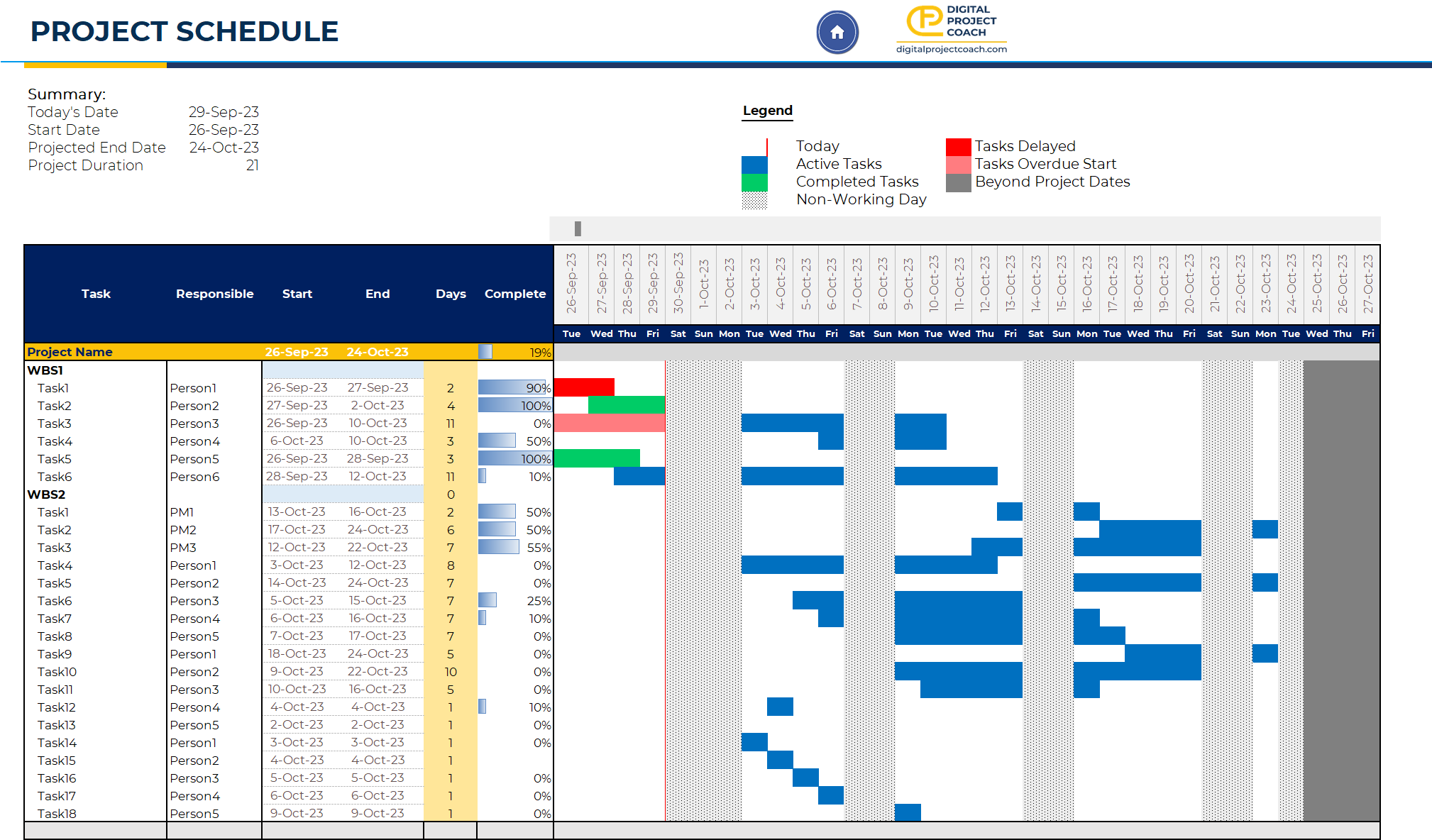
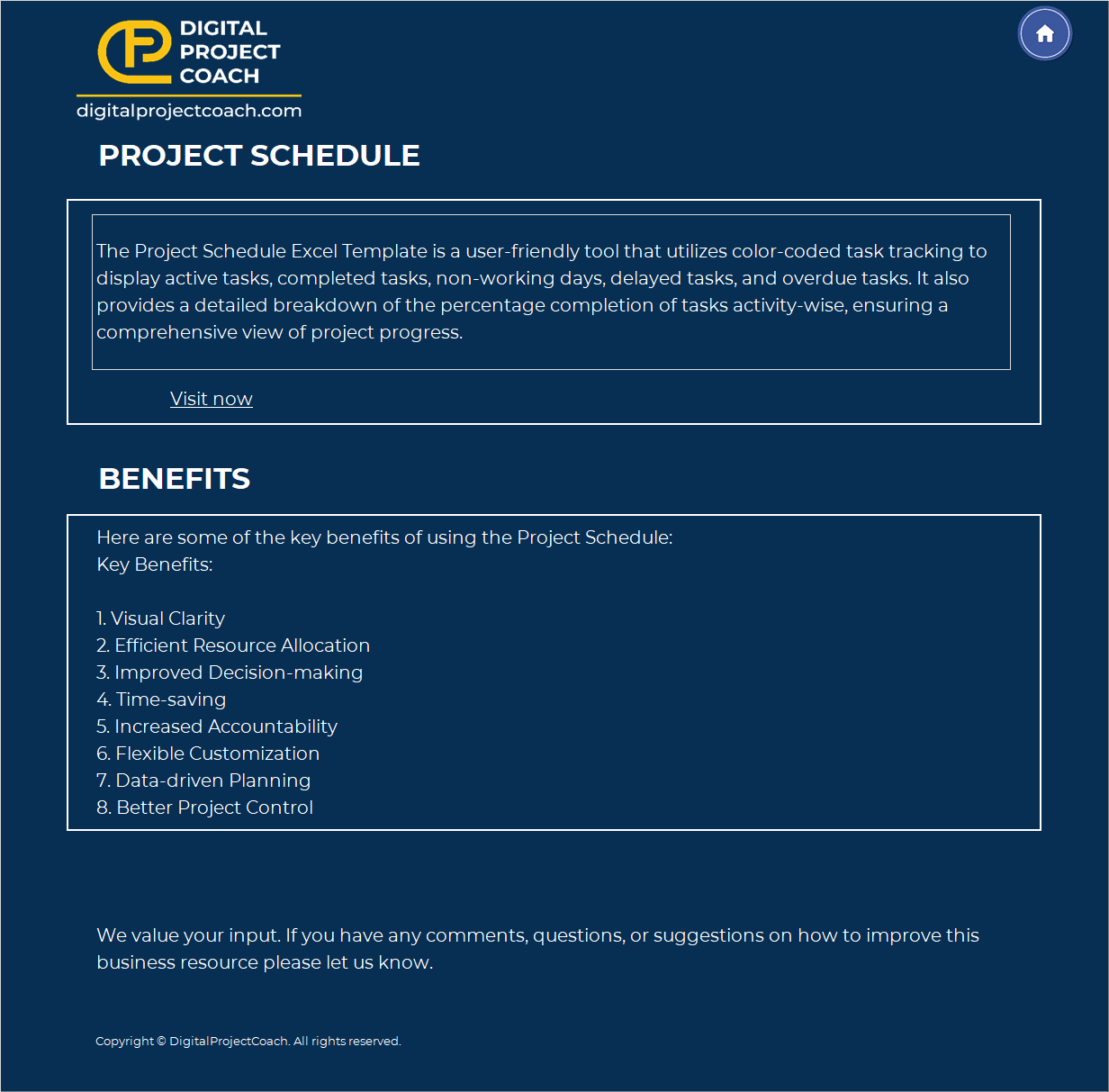
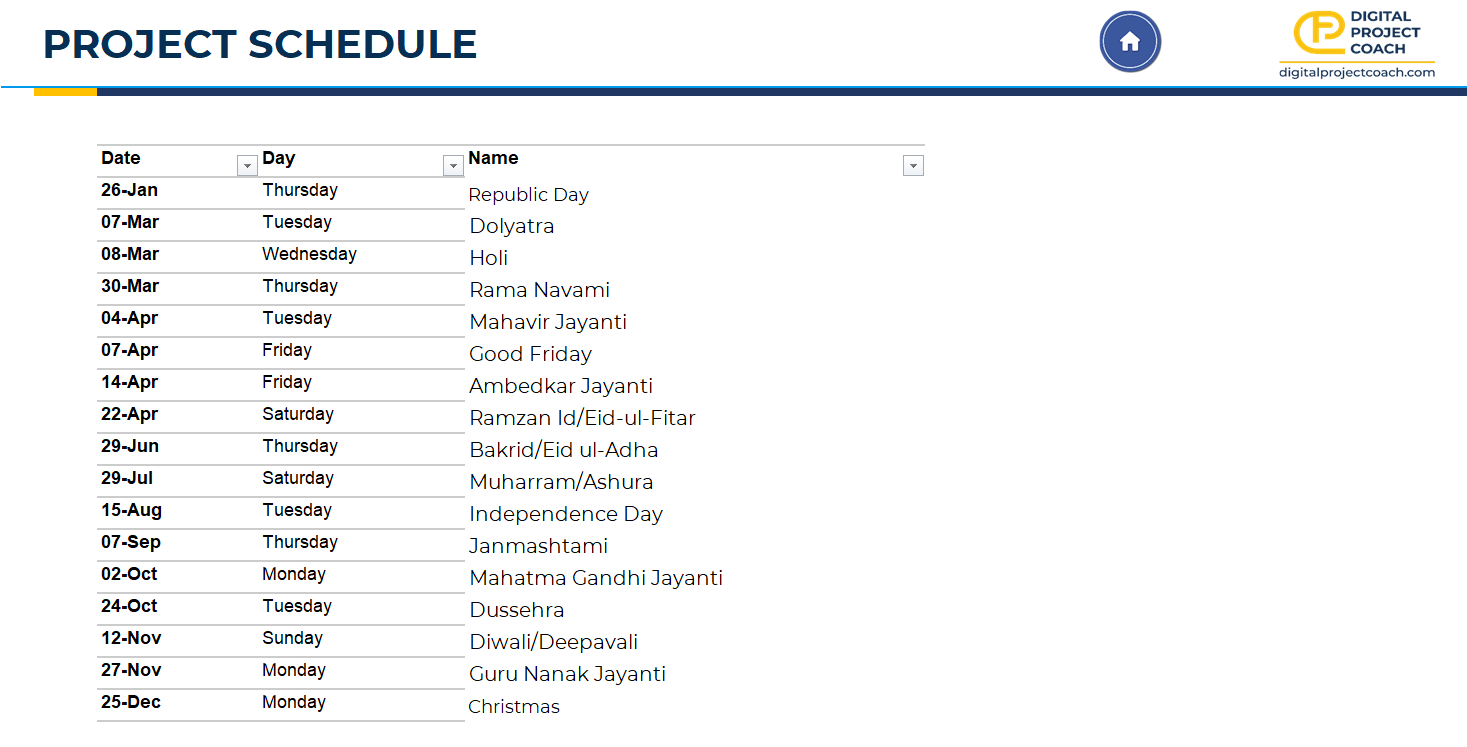
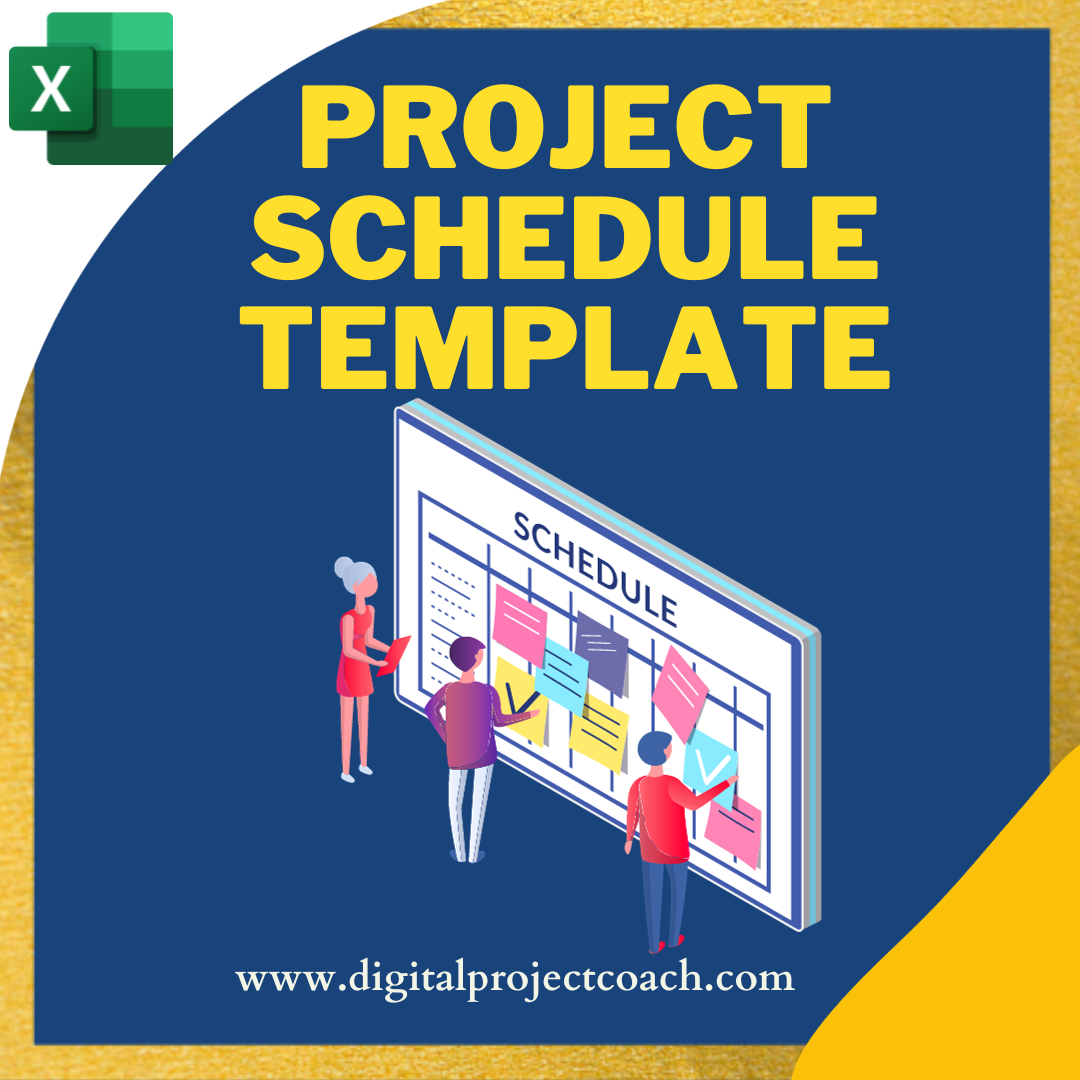
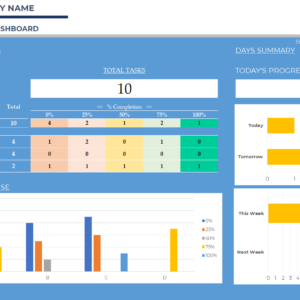
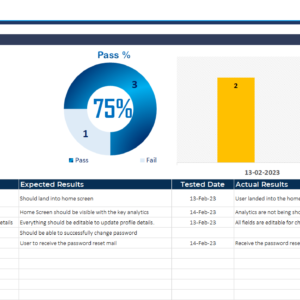
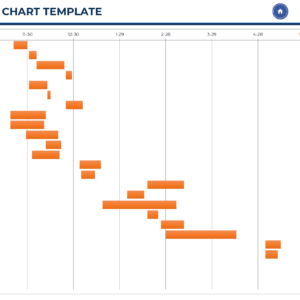
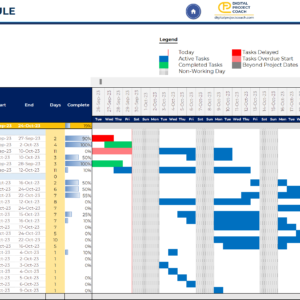
Reviews
There are no reviews yet.