In today’s fast-paced business environment, effective project management is essential for achieving organisational goals. Keeping track of multiple projects, their progress, and their alignment with predefined parameters can be a daunting task. However, PowerPoint offers a simple yet powerful solution: a one-slide portfolio status template. This template allows you to visualise and communicate project progress by project-wise against defined parameters in a clear and concise manner.
The Power of Simplicity
Project managers and team leaders often find themselves overwhelmed by the sheer volume of data and information associated with multiple projects. Communicating the status of these projects to stakeholders, team members, or executives can be time-consuming and confusing. The one-slide portfolio status template in PowerPoint simplifies this process dramatically.
Key Components of the Template
- Project Overview: Begin your slide with a brief overview of the projects you’re tracking. This could include project names, start dates, and stakeholders’ names.
- Progress Bars: Create progress bars for each project, representing their completion status. These bars can be color-coded to quickly convey whether a project is on track, delayed, or completed.
- Defined Parameters: Clearly list the parameters that are essential for project success. These might include deadlines, budgets, key milestones, or any other criteria specific to your projects.
- Visual Indicators: Use visual indicators, such as icons or symbols, to denote the status of each parameter. For example, a green checkmark can represent that a parameter is met, while a red exclamation mark can signify a problem.
- Legend: Include a legend explaining the meaning of the visual indicators and colors used in your template to ensure everyone understands the status at a glance.
Benefits of a One-Slide Portfolio Status Template
- Clarity: The template provides a clear and concise snapshot of the status of multiple projects. Stakeholders can quickly grasp how projects are progressing against defined parameters without sifting through lengthy reports.
- Efficiency: Creating this one-slide template is efficient and saves time compared to preparing extensive project status reports. It allows project managers to focus on managing projects rather than generating documentation.
- Improved Communication: It enhances communication by simplifying complex project data. Team members, executives, and stakeholders can engage in more productive discussions about project status and make informed decisions.
- Alignment: By visualising how projects align with predefined parameters, you can identify potential issues early and take corrective actions. This proactive approach helps prevent costly delays and budget overruns.
- Flexibility: PowerPoint templates are highly customisation. You can adapt the template to suit your organisation’s specific needs and the parameters that matter most for your projects.

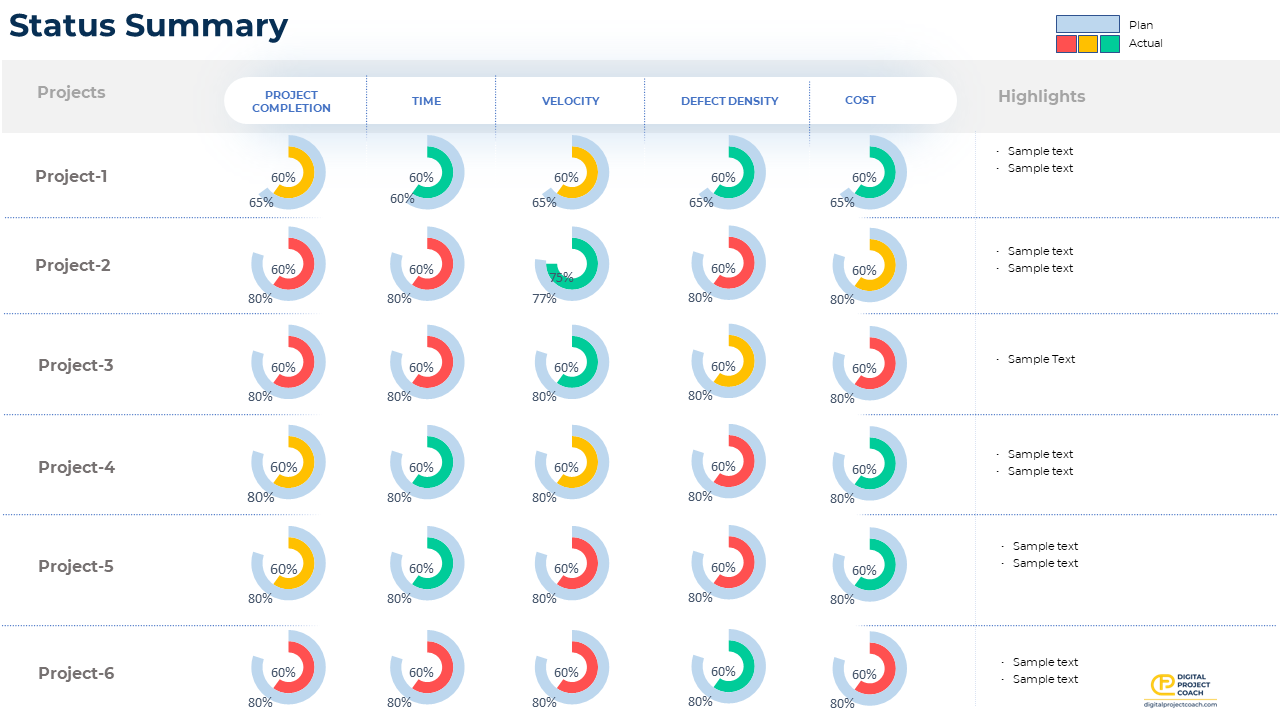

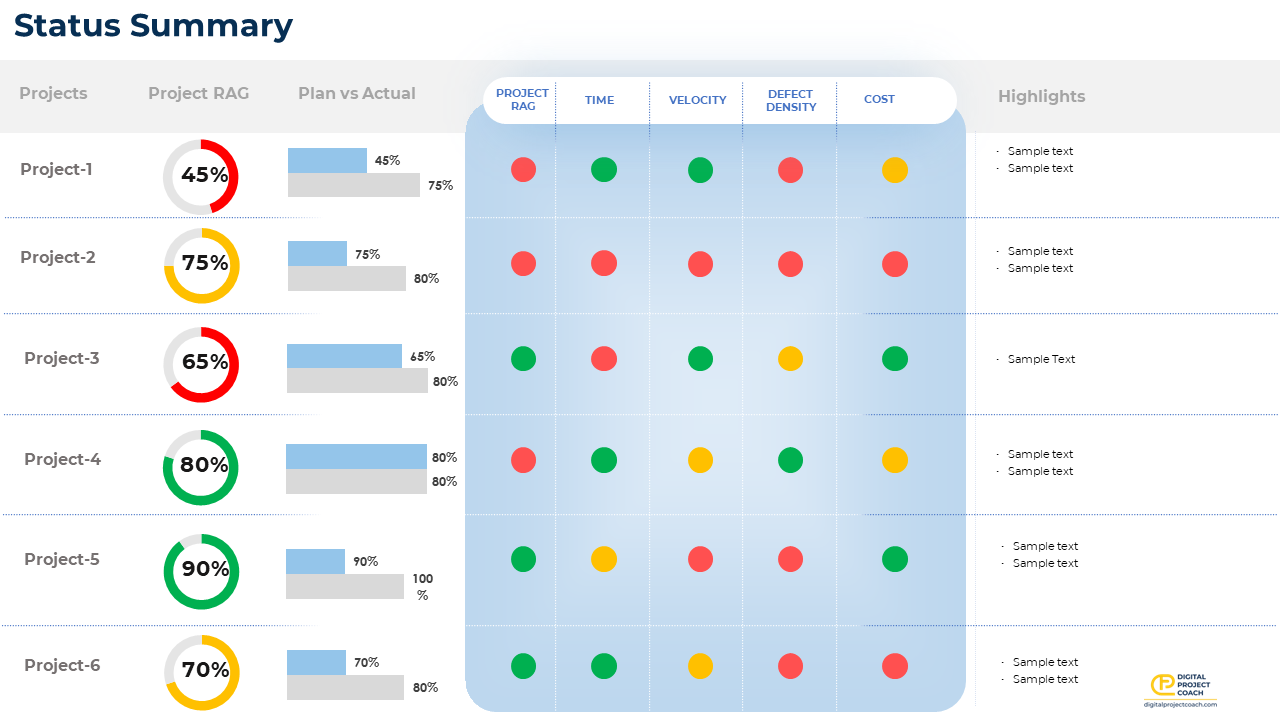

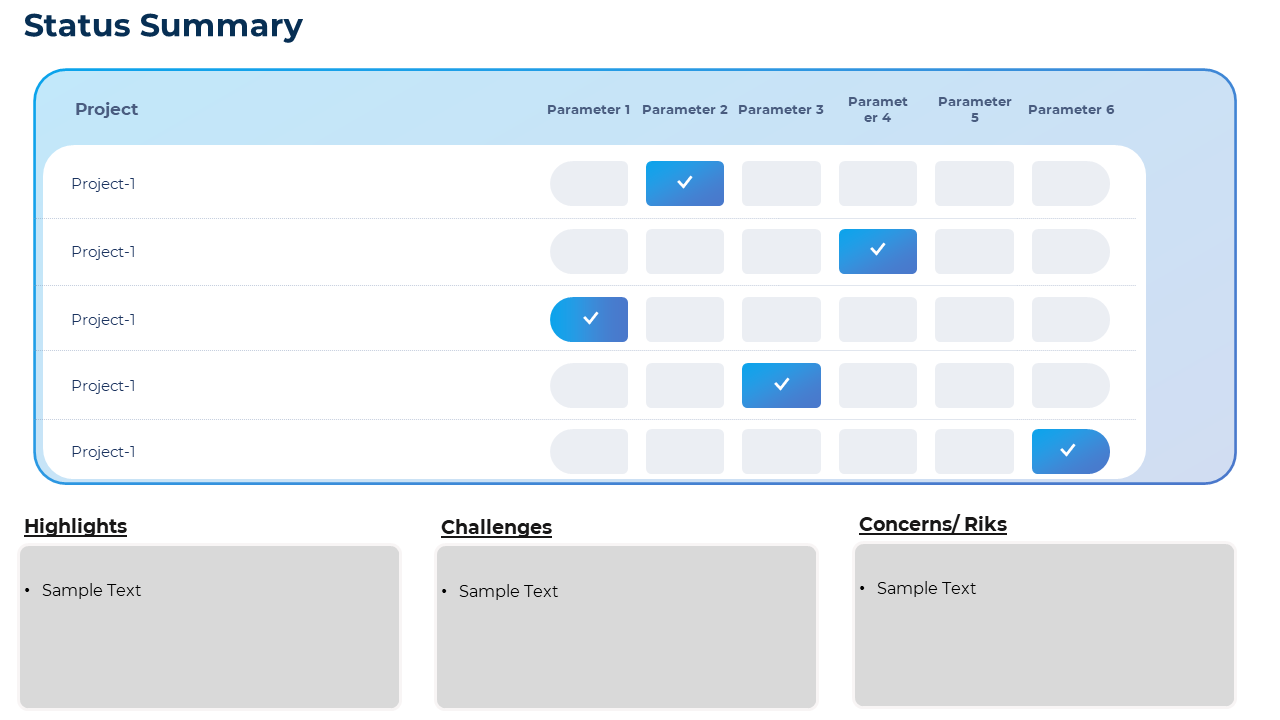
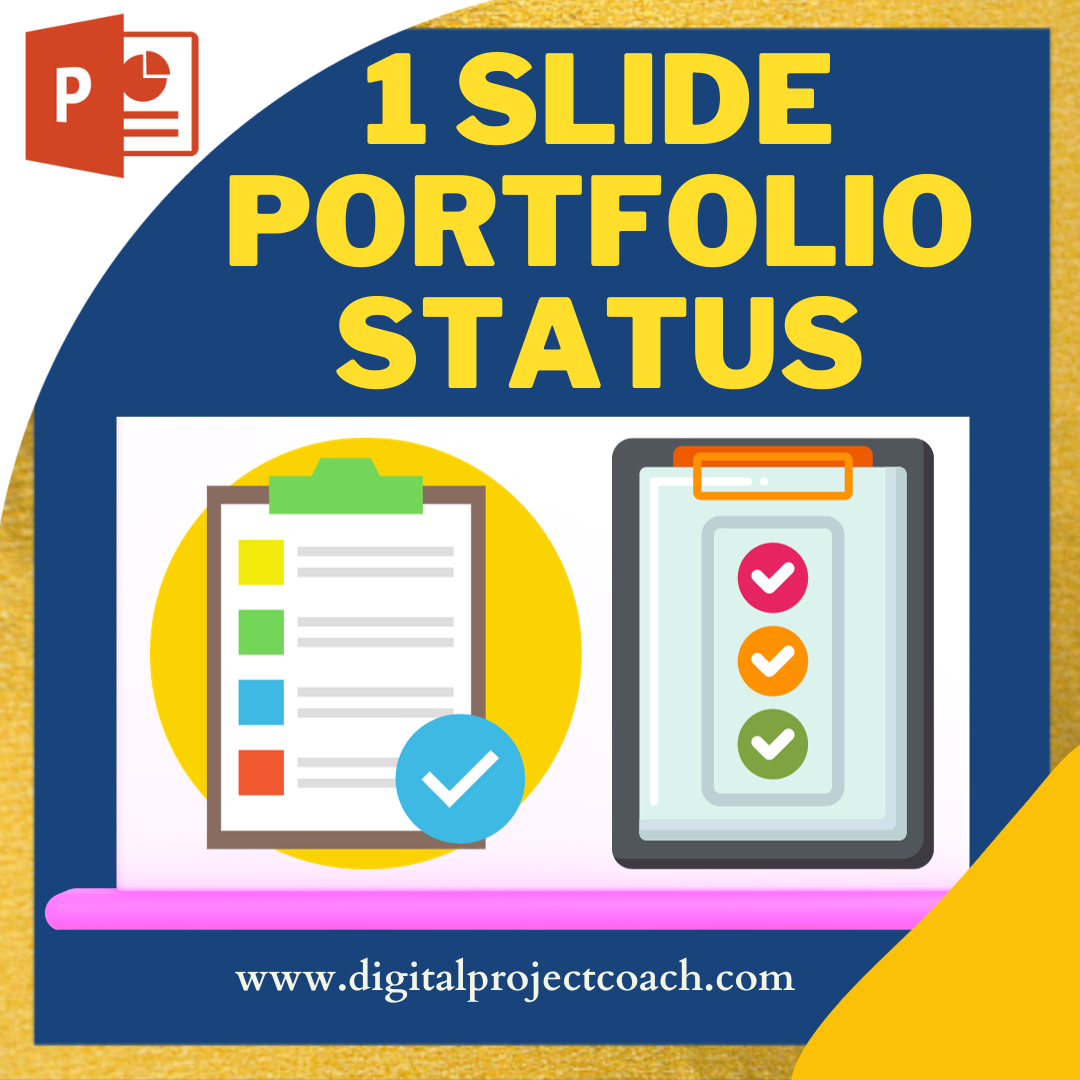
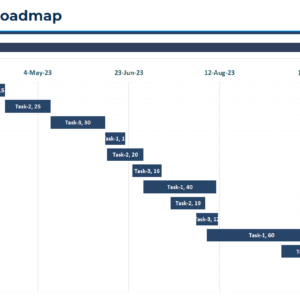
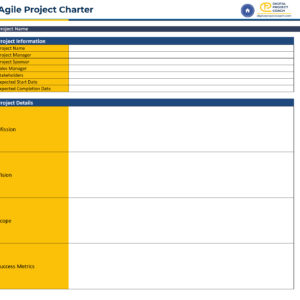
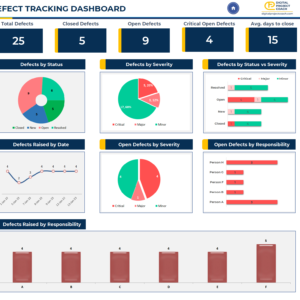

Reviews
There are no reviews yet.