Are you looking for a convenient and efficient way to plan and track your projects? Our free Gantt Chart template in Excel is the perfect solution! Whether you’re managing a small team or a large-scale project, our template allows you to create professional-looking Gantt charts with ease, helping you stay organized, on track, and in control of your project timelines.
Key Features:
- User-Friendly Interface: Our Excel template features a user-friendly interface that makes it easy for anyone to create and customize Gantt charts, regardless of their level of expertise with Excel. With intuitive design and simple navigation, you’ll be able to start planning your projects in no time.
- Flexible Planning: Customize your Gantt chart to fit the unique requirements of your project by adjusting the timeline, adding tasks and milestones, and assigning resources. Our template offers flexibility and versatility, allowing you to plan projects of any size and complexity with ease.
- Visual Timeline: Visualize your project timeline with clarity and precision using our Gantt Chart template. Easily identify task dependencies, track progress, and monitor deadlines to ensure that your project stays on schedule and within budget.
- Dynamic Updates: Make real-time updates to your Gantt chart as your project progresses. With our Excel template, you can easily adjust task durations, update completion dates, and make other changes on the fly, ensuring that your Gantt chart always reflects the latest project status.
How to Use:
- Download the Template: Simply download our free Gantt Chart template from our website and open it in Excel.
- Enter Project Details: Input project details such as task names, start dates, durations, and dependencies in the designated fields.
- Customize the Chart: Customize your Gantt chart by adjusting the timeline, adding milestones, and assigning resources as needed.
- Track Progress: Monitor the progress of your project by updating task completion dates and making other adjustments as necessary.
- Share and Collaborate: Share your Gantt chart with team members and stakeholders to keep everyone informed and aligned on project goals and timelines.
Benefits:
- Improved Project Planning: Our Gantt Chart template provides a visual representation of your project timeline, allowing you to plan tasks more effectively and allocate resources efficiently.
- Enhanced Communication: Share your Gantt chart with team members and stakeholders to facilitate communication and collaboration, ensuring that everyone is on the same page and working towards common goals.
- Greater Control: With our Excel template, you’ll have greater visibility into your project timeline and progress, allowing you to identify potential issues early and take proactive measures to keep your project on track.
Download our free Gantt Chart template in Excel today and take the first step towards simplified project planning and management!

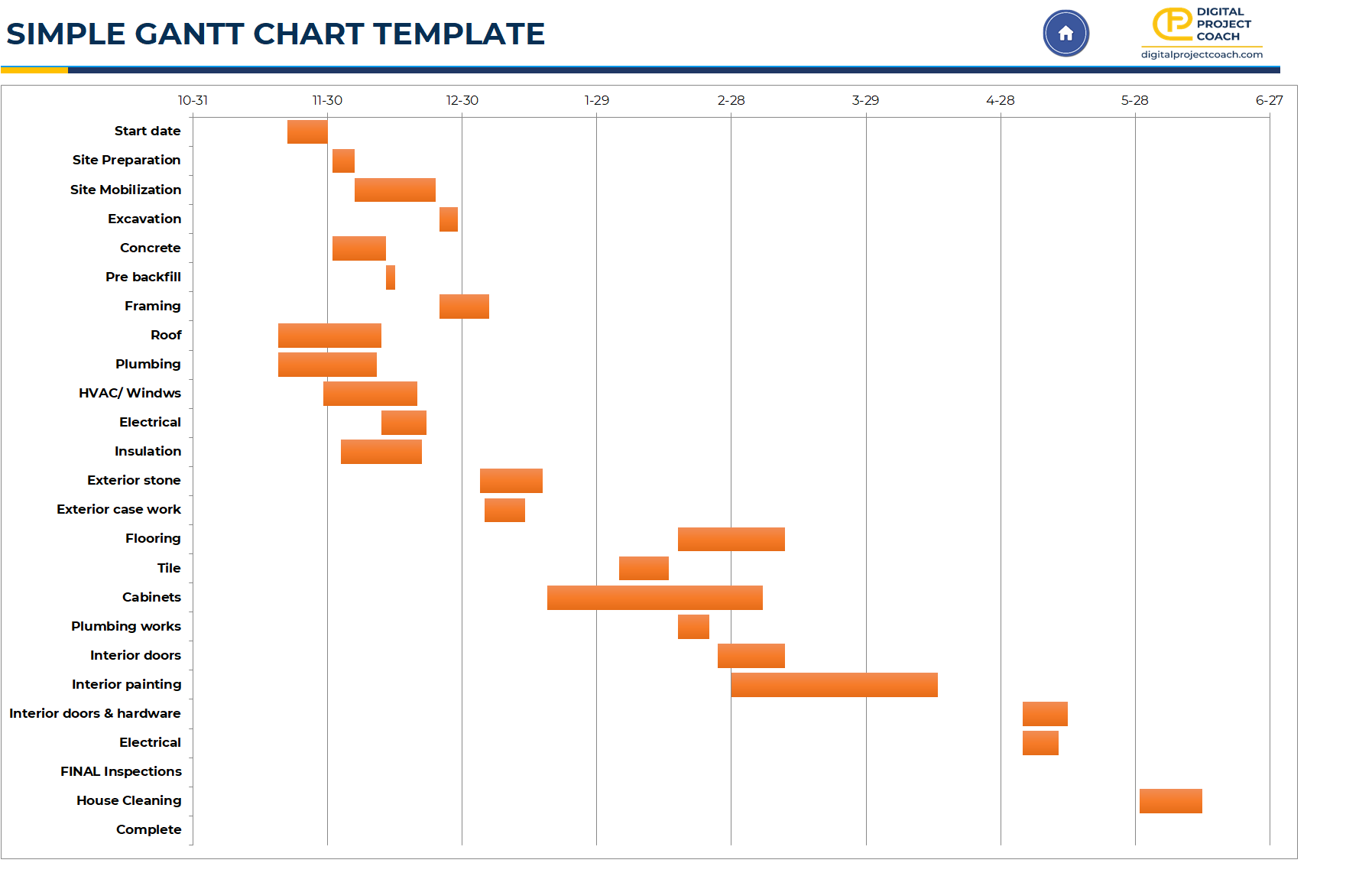
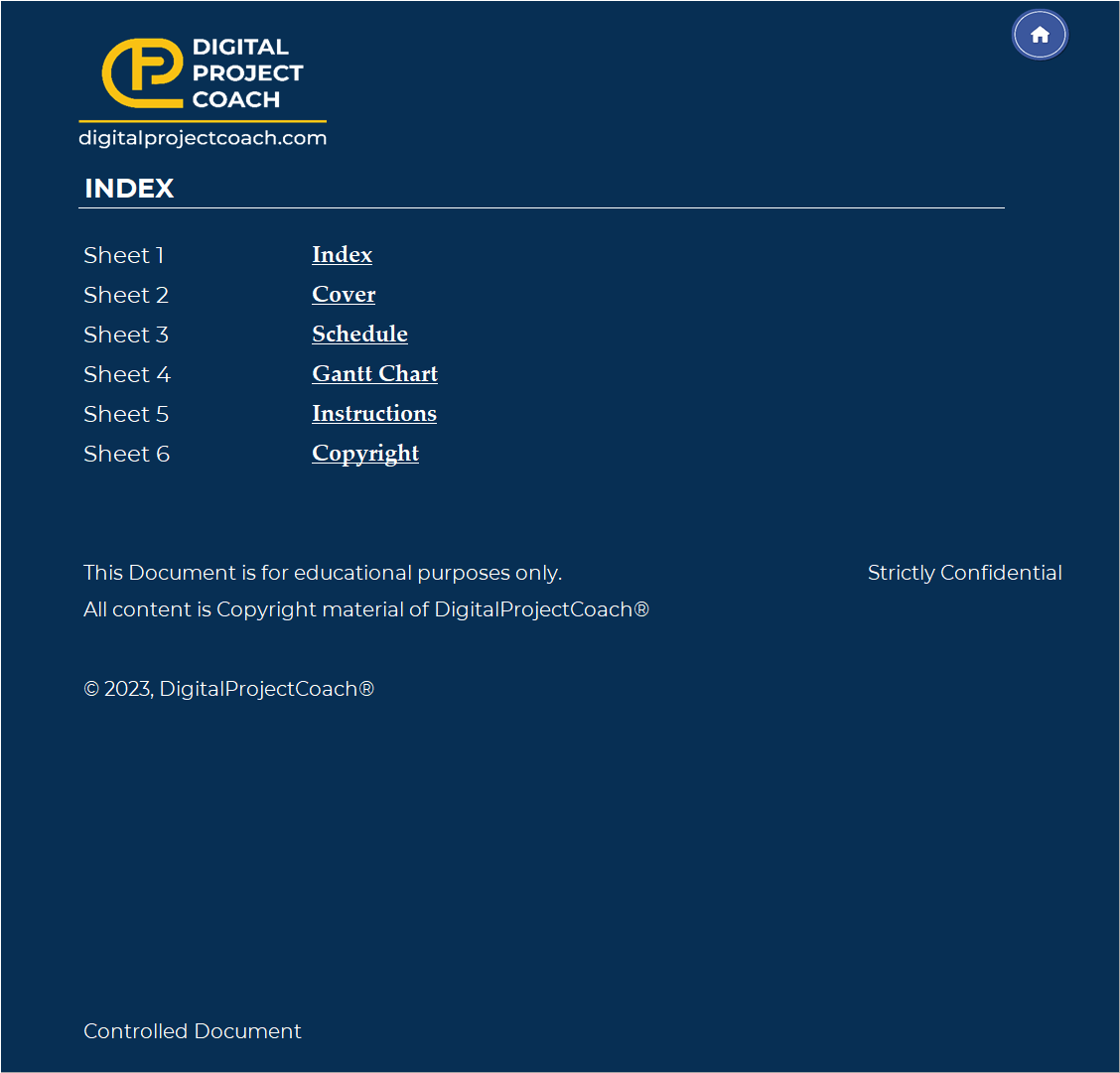
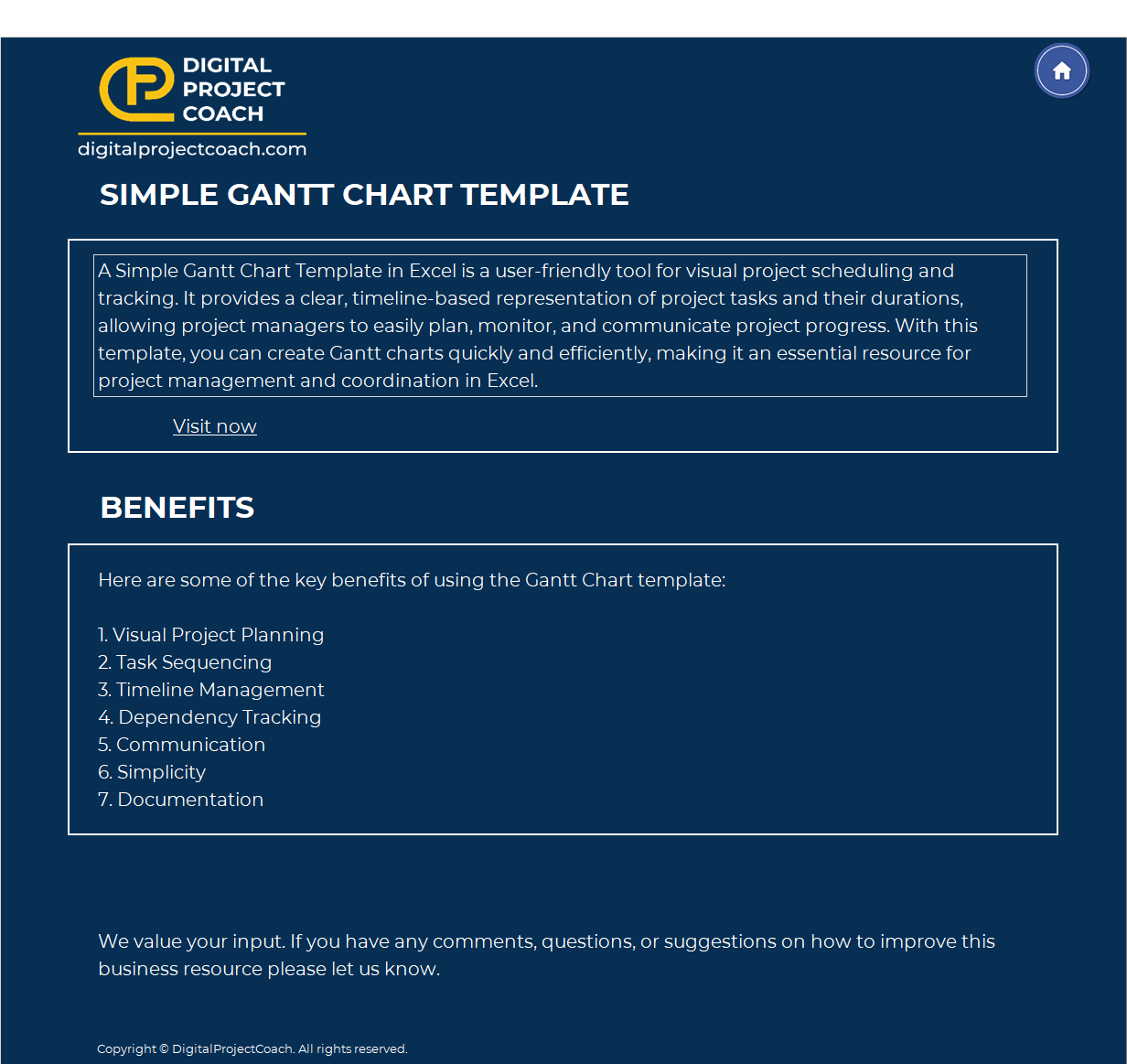
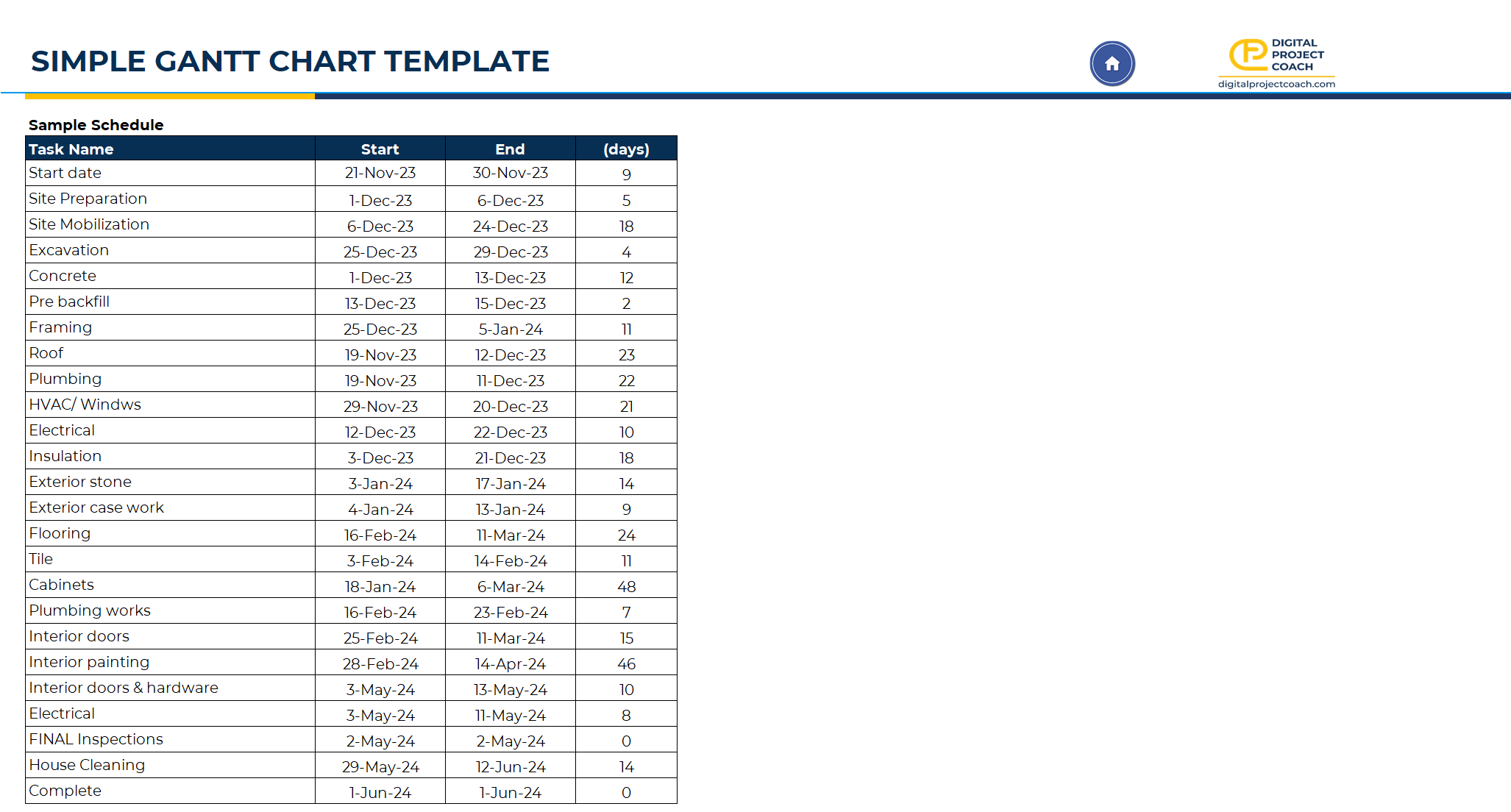
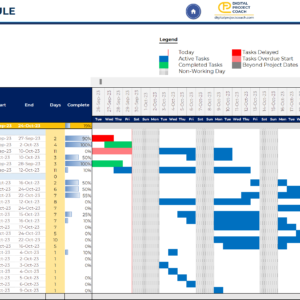
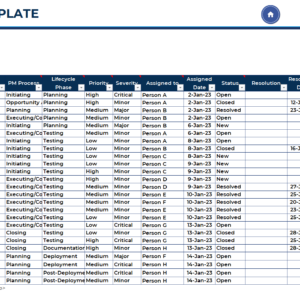
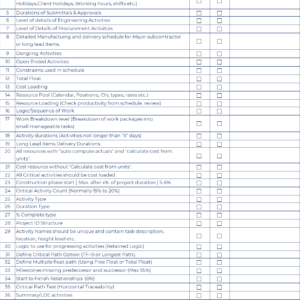
Reviews
There are no reviews yet.