Managing a product roadmap is a crucial aspect of any Agile development process. It requires meticulous planning, clear communication, and effective visualization of tasks and timelines. Excel Agile Products Roadmap templates are powerful tools designed to simplify this process, enabling product managers to efficiently plan, track, and communicate product development timelines and priorities. In this blog post, we’ll explore a comprehensive Excel Agile Products Roadmap template that includes a dynamic dashboard sheet for real-time updates based on tabular data.
The Excel Agile Products Roadmap Template:
- Dashboard Sheet: The centerpiece of this template is the dynamic dashboard sheet. It provides a visual representation of the product roadmap, with product-wise tasks on the y-axis and dates on the x-axis. This dashboard sheet is a powerful tool for product managers, as it offers a holistic view of the entire product development journey.
- Tabular Data Sheet: The foundation of the template lies in the tabular data sheet. Here, product managers input and update essential information about their projects. This includes details such as project names, descriptions, start dates, end dates, owners, and statuses. This data sheet serves as the source of information that feeds into the dashboard.
- Task Visualization: The dashboard sheet dynamically generates a Gantt chart or a timeline view based on the data from the tabular data sheet. Each product or project is represented as a row, and tasks associated with it are depicted as bars on the timeline. This visual representation makes it easy to understand the sequence of tasks and their duration.

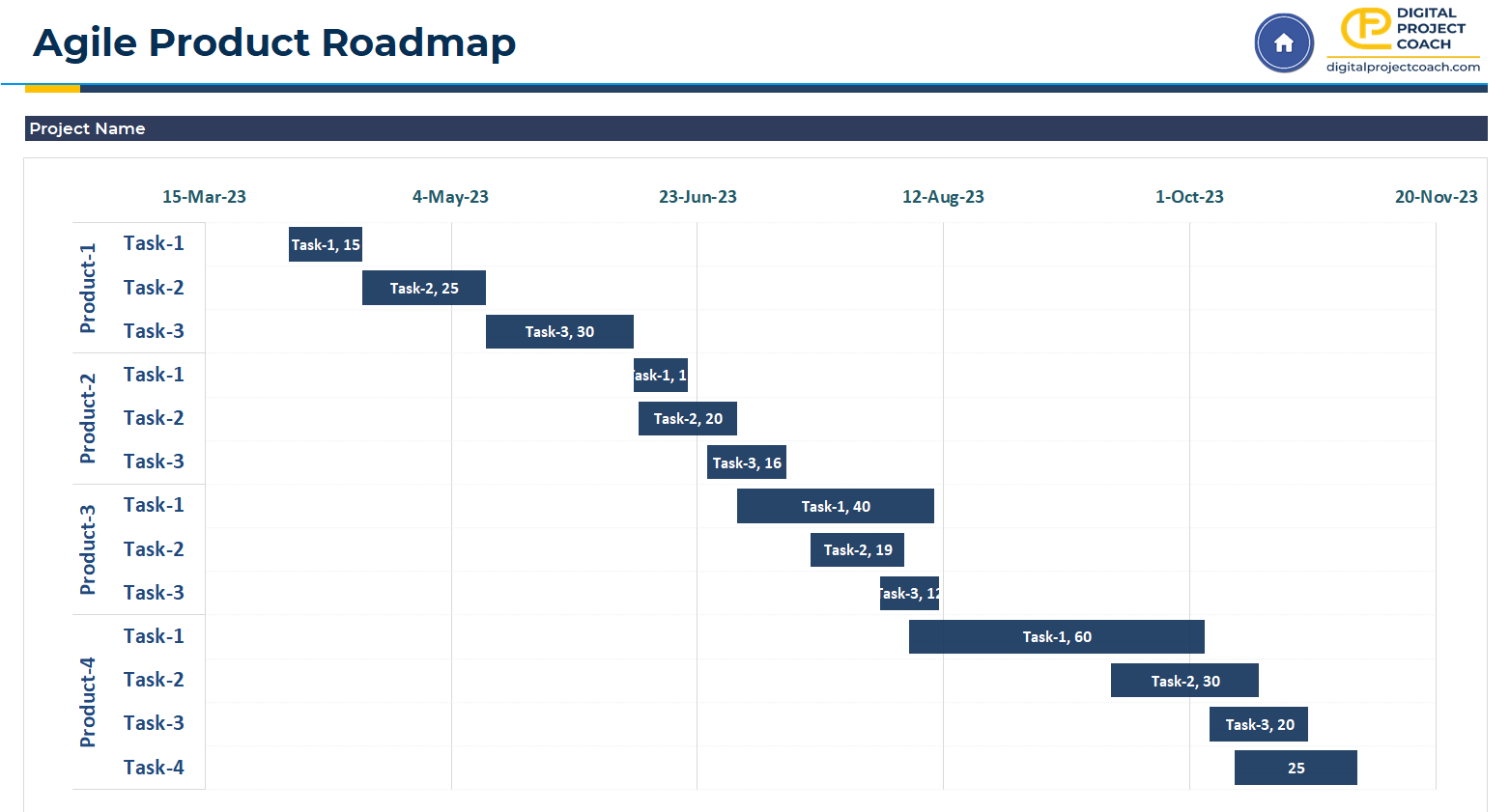
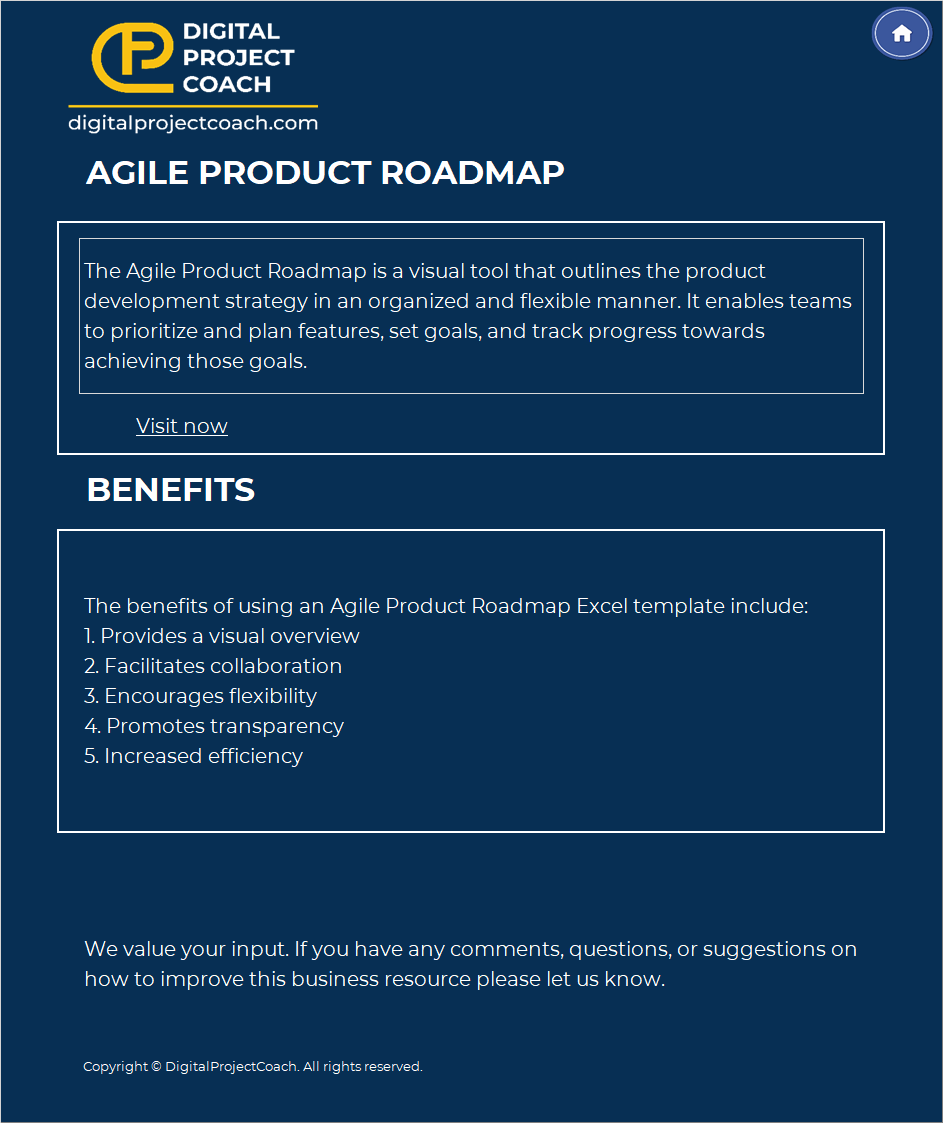
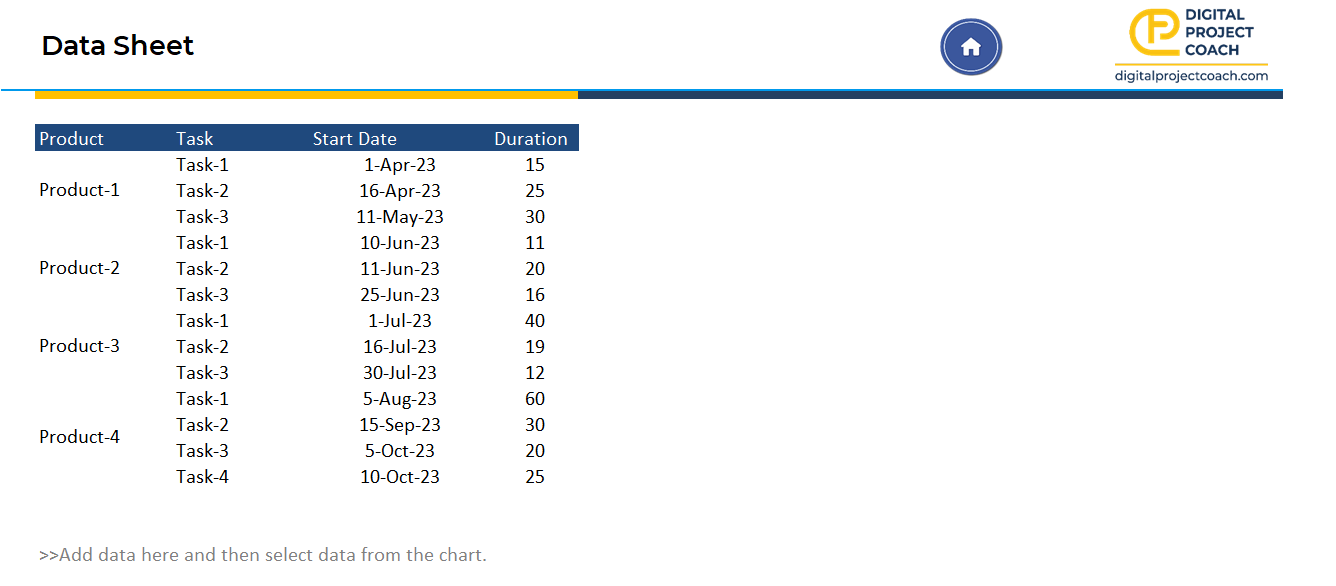

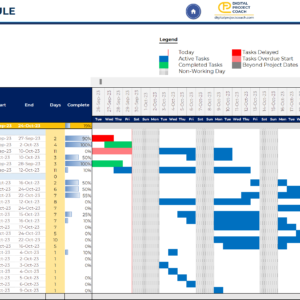
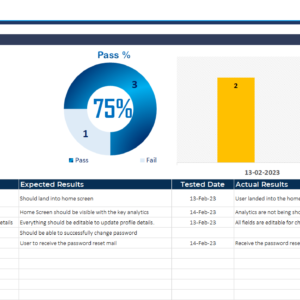
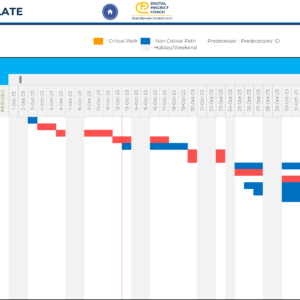
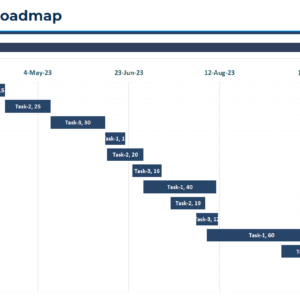
Reviews
There are no reviews yet.